In a nutshell, according to their site, "Typekit is the easiest way to use real fonts on the web." To date and with the experience that I have with some of the aforementioned methods, this claim is very accurate.

I first heard about Typekit a few months ago before they opened it to the public and I wasn't really sure what it was at first. They officially opened up shop a little more than a week ago and I'm glad I've finally had some time to explore it.
1. Setting Up
Once I logged in, I simply had to enter the domain name that I wanted to use a "kit" in. I had to then copy and paste a short line of unique javascript code into the HTML head tags in my website. Note: The following code will be unique to your information.<script src='http://use.typekit.com/FileName.js' type='text/javascript'/>
<script type='text/javascript'>try{Typekit.load();}catch(e){}</script>
2. I'm Done Already?
At first it seemed like I was, but not quite. After finishing our first step, Typekit says, "You're all set. Now go find some fonts!" Damn... that was pretty easy.After proceeding, I was taken to a page of close to 100 fonts to choose from. It's a very respectable list and I imagine that the library will only grow. Very organized, you can search categories such as serif, sans serifs, to distressed and pixel. After searching, I selected a couple of my favorites. I have the basic free service which allows me to use 2 fonts on 1 domain which is fine for my purposes. You can upgrade (and pay) for more fonts across more domains.

Once I selected the font of choice (called Liberation Serif and now used in my headers), I opened the "Typekit Editor".
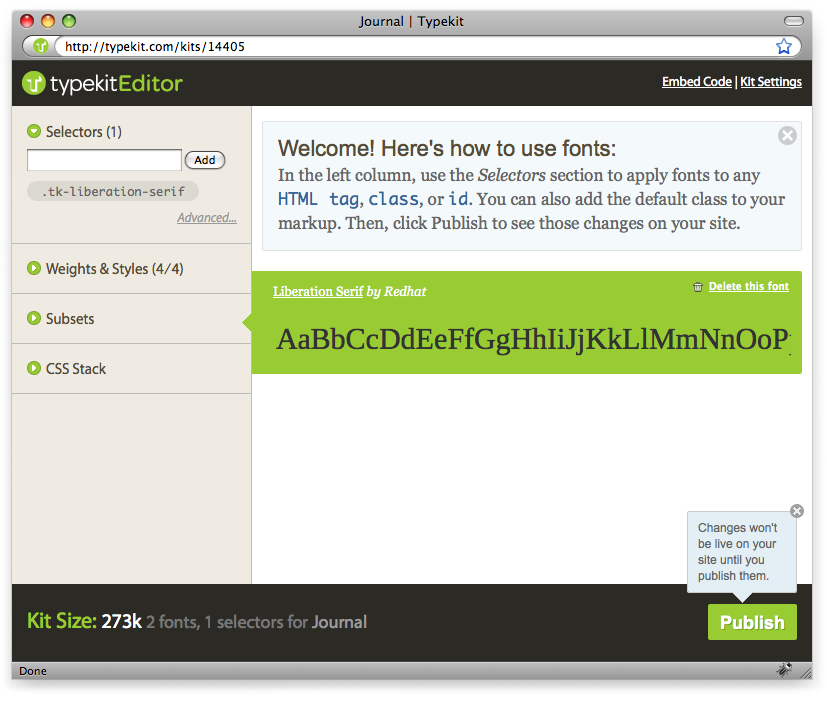
3. Adjust Your CSS
All that was left was for me to do was add the name of the font to my CSS [example code shown below]:h1 {
font-family: "liberation-serif-1","liberation-serif-2",serif;
}
The process is literally that easy. If I wasn't writing this article while doing it, it would have taken me no more than 10 minutes to get a working font on my site. And although the code adds a little badge in the corner, it's not intrusive and doesn't really bother me. If I were to upgrade my account, the badge would not be required and I'm sure if I was really savvy, I could hide it. In conclusion, I am very impressed with the selection and ease of Typekit... I look forward to new features it has to offer.


1 comments:
I didn't know there was a free version of TypeKit, I always thought you had to pay and considered it something I couldn't afford on a student budget. Hmm, I'll have to look into it now!
Post a Comment